WhatsApp is going to share your mobile details with Facebook - how to stop it
WhatsApp new plan is to share your mobile details with Facebook for better friend suggestions and show us more "relevant ADVERTISEMENTS" if we have an account with them.
So If you don't agree, please follow this simple instructions.
Go to your mobile WhatsApp “Settings > Account > Share my account info” in the app.
You can uncheck the box next to “Share my account info”.
If you have already agreed to the updated Terms and conditions, you can decline by selecting.
YouTube secret tips and tricks - 2
1. Wanna Download the specific YouTube video. Type SS before YouTube “SSYouTube” in the URL for any video and see the magic.
Example - https://www.ssyoutube.com/watch?v=5Uhe2nAzKUw
2. Wanna watch the 360° videos on YouTube. Click here It works Awesome on Mobile.
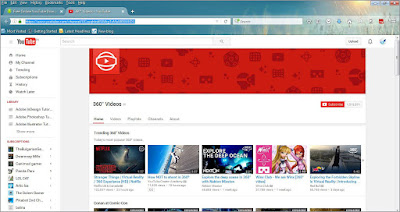
3. Make your YouTube Funny. Paste this on YouTube search (use the force luke) without bracket and see the magic.

4. Wanna watch the YouTube TV, paste this ‘/leanback’ on YouTube URL.
Example :- https://www.youtube.com/leanback
Example :- https://www.youtube.com/leanback
Subscribe to:
Posts
(
Atom
)





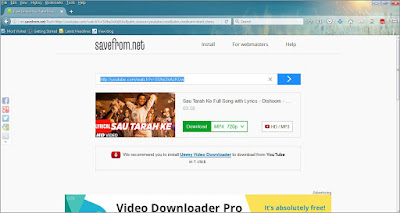








76 comments :
Post a Comment