How to Combine Many Doc files in a single Word Doc
If we need to combine many Word doc file in a single document. We usually do copy, cut and paste from different window. It takes lot of time. There is a simple steps, that you can get rid of copy and paste problem.
- Place your cursor, where you need to add text
- Go to Insert > Click Object

- Click on Text from File in drop down menu
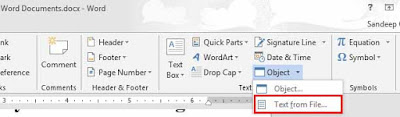
- Now you select the Word doc file, which you want to insert it
It is very easy process to Combine the many file in a single Word doc. Thanks!
Subscribe to:
Post Comments
(
Atom
)








No comments :
Post a Comment