YouTube secret tips and tricks - 1

Some time saving YouTube shortcuts.
- To Full-screen mode Press F
- To pause a video: Press K
- To skip 10 seconds rewind and forward: Press J and L
- To Mute: Press M
- To“Shift + > key” will increase the playback speed. “Shift + <” will decrease it
- For Subtitle: Press C
- Wanna change the color of Subtitle: Press B
- Use Number Keys (1,2,3...) to rewind and forward of the video
Google search results only for one specific website
Here is an interesting fact about Google. Now user can search specific website results in Google.com. Use this simple syntax “site:<Website name>”. Here is the an example (Site:zdnet.com). You will get only result only from www.zdnet.com.


How to Add Page Numbers in Adobe InDesign
Learn how you can Add Page Numbers in Adobe InDesign CC.
Watch this video on YouTube
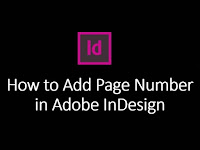
Watch this video on YouTube
Please like us on Facebook
Follow us on Twitter
subscribe us on YouTube
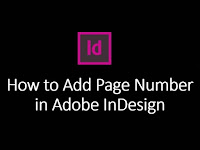
How to Create Bullets Paragraph Style in Adobe InDesign CC
Learn how you can create Bullets Paragraph Style in Adobe InDesign CC 2016.
Watch this video on YouTube
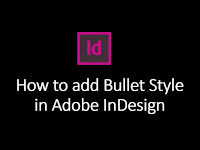
Watch this video on YouTube
Please like us on Facebook
Follow us on Twitter
subscribe us on YouTube
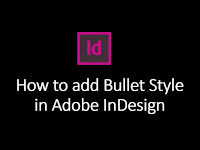
What's New in Microsoft Office Word 2016
Learn how you can take benefit from latest version of Microsoft office word 2016.
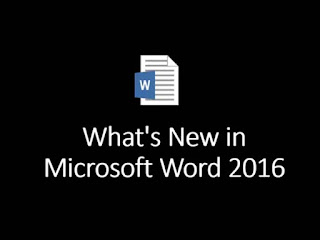
- Simplified Sharing
- Improved Version History
- New Chart Types
- Tell Me - What you want to do
- Smart Lookup
- Office Themes
- Skype Integration
- OneDrive Integration
- Cross-Platform, Cross-Device
Please like us on Facebook
Follow us on Twitter
subscribe us on YouTube
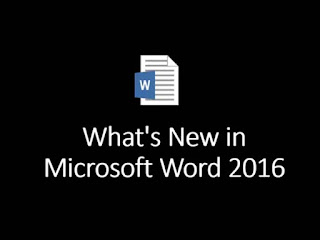
What's New in Microsoft Office PowerPoint 2016
Learn What's New in Microsoft Office PowerPoint 2016
- Simplified Sharing
- Improved Version History
- New Chart Types
- Tell Me - What you want to do
- Smart Lookup
- Office Themes
- Skype Integration
- OneDrive Integration
- Cross-Platform, Cross-Device
Please like us on Facebook
Follow us on Twitter
subscribe us on YouTube

How to create a shorten URL for twitter

There are so many sites, which can reduce the length of your web URL, but I can recommend below mention 4 websites. These are much better sites for shorten web URL. You can use it shorten URL for Twitter or other micro blogging sites.
- www.goo.gl
It is a google site and you need to login it before reducing the length of your URL.
Paste your long URL in the box and click the shorten URL button.


Here are the other sites, which can reduce the length of your web URL without login to the site.
- www.Fur.ly
- www.Ow.ly
- www.Qr.net
How to remove your Number from TrueCaller Database

If you want to remove your mobile number from True Caller.
Please follow these simple instructions.
- Go to this website > http://www.truecaller.com/unlist
- Write your Phone Number
- Click the check box (reasons for un-listing your number)

- Click on Un-list Button, you will get a below message, click OK and proceed

It might take 1 - 24 hours to remove your number from Truecaller database. Thanks!

How to Combine Many Doc files in a single Word Doc
If we need to combine many Word doc file in a single document. We usually do copy, cut and paste from different window. It takes lot of time. There is a simple steps, that you can get rid of copy and paste problem.
- Place your cursor, where you need to add text
- Go to Insert > Click Object

- Click on Text from File in drop down menu
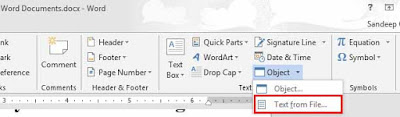
- Now you select the Word doc file, which you want to insert it
It is very easy process to Combine the many file in a single Word doc. Thanks!
Subscribe to:
Posts
(
Atom
)











16 comments :
Post a Comment